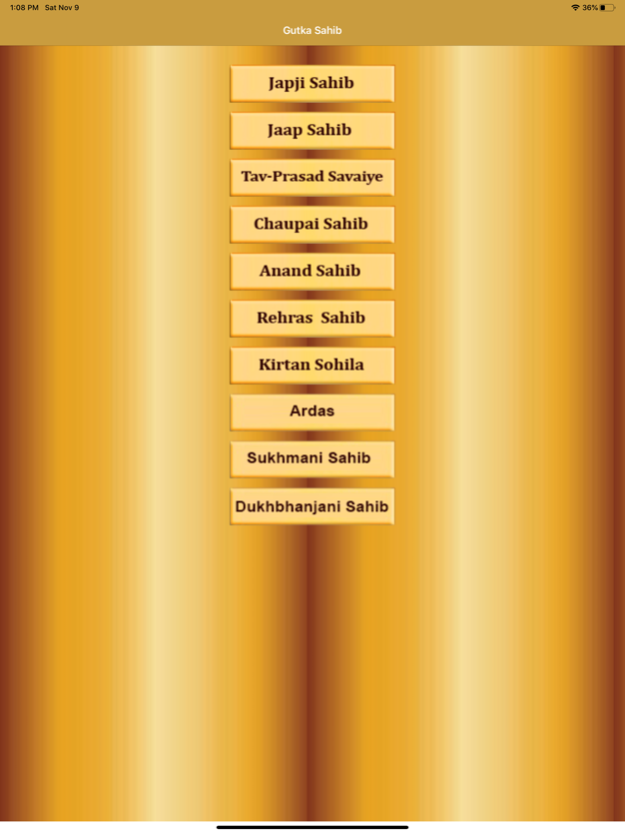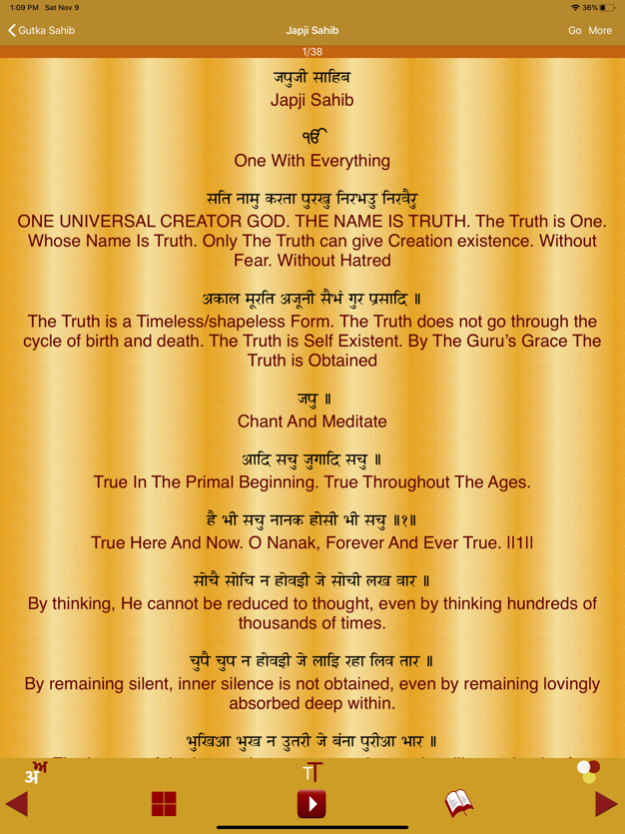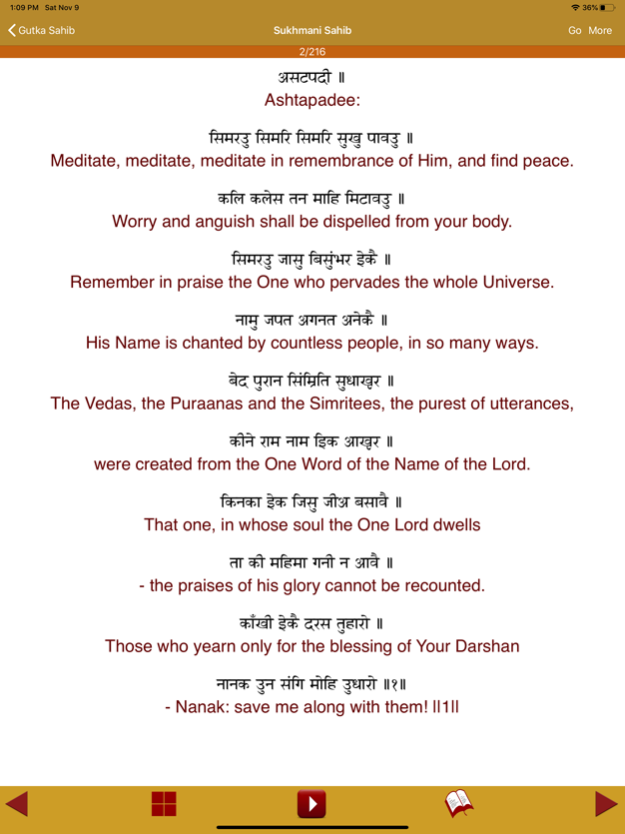Gutka Sahib Audio 1.4
Continue to app
Free Version
Publisher Description
Gutka Sahib Path app let you read and listen to 'Gutka Sahib Audio' on your mobile. You can read 'Gutka Sahib Path' in Hindi or Punjabi and can read meaning of path while reading or listening to 'Gutka Sahib Audio'. Purpose of this app is to let busy and mobile young generation reconnect with Sikhism and Gurubani by reading path on mobile. We hope that you will find this app useful and and will use it daily.
Gutka Sahib is a collaboration of different banis:
• Japji Sahib
• Jaap Sahib
• Tav-Prasad Savaiye
• Chaupai Sahib
• Anand Sahib
• Rehras Sahib
• Kirtan Sohila
• Ardas
• Sukhmani Sahib
• Dukhbhanjani Sahib
Gutka Sahib Path app - key features: -
# Select language of your preference:- Punjabi, Hindi, English
# Listen to 'Gutka Sahib Audio': -
- Seek bar to control audio - move back and forward
- Pause button will stop audio and let you play path from where you left
# Select from 5 themes - Sepia, Classic, White, Black, Silver
# Select text sizes of your choice
# 'Read meaning' of each page using Translate option
# Rate and provide your feedback using Feedback option
# Read in portrait or landscape mode
# All controls are 'in English'
# 'Gutka Sahib Audio with Lyrics'
# Nitnem Audio along with Sukhmani Sahib, Dukh Bhanjani Sahib and Ardas
Ads: -
# Please note that this app is ad supported
# We show ad in non-intrusive manner so as to not to disturb you during path.
Jan 8, 2024
Version 1.4
Minor Bug Fixes
About Gutka Sahib Audio
Gutka Sahib Audio is a free app for iOS published in the Reference Tools list of apps, part of Education.
The company that develops Gutka Sahib Audio is Veena Rani. The latest version released by its developer is 1.4.
To install Gutka Sahib Audio on your iOS device, just click the green Continue To App button above to start the installation process. The app is listed on our website since 2024-01-08 and was downloaded 33 times. We have already checked if the download link is safe, however for your own protection we recommend that you scan the downloaded app with your antivirus. Your antivirus may detect the Gutka Sahib Audio as malware if the download link is broken.
How to install Gutka Sahib Audio on your iOS device:
- Click on the Continue To App button on our website. This will redirect you to the App Store.
- Once the Gutka Sahib Audio is shown in the iTunes listing of your iOS device, you can start its download and installation. Tap on the GET button to the right of the app to start downloading it.
- If you are not logged-in the iOS appstore app, you'll be prompted for your your Apple ID and/or password.
- After Gutka Sahib Audio is downloaded, you'll see an INSTALL button to the right. Tap on it to start the actual installation of the iOS app.
- Once installation is finished you can tap on the OPEN button to start it. Its icon will also be added to your device home screen.